We Asked our Customers What Has Improved Since Using Loadmance.
You can view the appropriate packages and prices in the pricing area of the site and choose any package suits you the most. When you press the buy button, the website will direct you to the application where firstly you will need to create an account. There is a free package automatically defined for each account. Then you can easily buy the package that suits you in the My Account section. If you have any problems during this process, you can send an e-mail to support@loadmance.com. We will get back to you as soon as possible.
Send an e-mail to sales@loadmance.com and our sales representatives will instantly contact and inform you about the solution that suits you the most.
You can find more detailed information about the features of our product via the link https://loadmance.gitbook.io/loadmance/. Or you can reach our sales representatives via our e-mail address sales@loadmance.com and request a free demo.
You can send your request by contacting your sales representative via the e-mail address sales@loadmance.com. We will assist you with package change in additional short time.
You can get detailed information by contacting our sales team at sales@loadmance.com.
When creating a test, you can choose the country that you desire from the Geolocation section. It is even possible to harness at the same time by selecting more than one country and assigning the rates you want to them.
Yes, when creating a test, you can select the desired internet speed from the Network section.
Please check your payment plan in test settings or account settings.
Yes, just enter the project screen with the tests you want to compare, click the Compare Mode button, select the tests you want to compare, and then select your test metrics!
You can customize your notifications by selecting notification types from the account settings section and be informed about your projects and tests.
Unfortunately, VPN is not allowed. IP definition must be made from Dedicated IP's in the account settings section. You should define as many IPs as how many server engines will be used.
No. You can only purchase from the Loadmance sales unit. For more detailed information, you can contact sales@loadmance.com.
Yes, no matter which screen you are on the platform, you can easily switch to the schedules screen next to the Logout button. From here, you can select your tests and metrics, and you can execute an infinite number of runs at desired intervals and also in loops if you want to.
You can access detailed statistical data by switching to the Report area from the sidebar on the Dashboard screen.
By using the Filters tab in the Dashboard area, you can compare the requests you want much more easily.
You can send your inquiries and requests about the product to our e-mail address product@loadmance.com.
You can define your values about Property Variable and Property Value by adding a new line under the "Advanced Settings" field in the test configuration section.
Yes, it is possible to create special labels for projects and filter them according to these labels.
Of course, you can create your own dashboards on the test run screen and customize your graphics from there.
Unfortunately, no, we are unable to perform transfers.
If you have approved a 1-year commitment, you can unconditionally cancel your contract within the first 15 days. For detailed questions and requests regarding payment and refund processes, please contact your sales representative.
Since our product is prepaid for monthly purchases without commitment, we cannot refund the fee. We recommend that you continue using it until the end of the month. Your account will be closed automatically at the end of the month.
Discounts are applied in annual agreements as commitments are made. In case of withdrawal, the discount given to you during the period you use is calculated and reflected to you as the withdrawal fee. You can directly cancel your contract by paying the withdrawal fee. You will need to reach your sales representative to inform withdrawal processes. Or, you can send your request to our sales team via sales@loadmance.com e-mail address, we will get back to you as soon as possible.
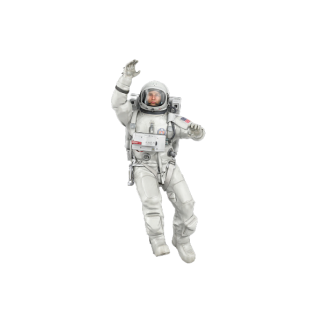
Can’t find the answer you’re looking for? Please chat to our friendly team.
Start for free, upgrade when you love it --
No credit card required. All prices are in US Dollars.
Everything you need to start creating
- Concurrent User 1000
- Test Count (Monthly) 15
- Test Count (*Annually) 180
- Load Generator 2
- Max. Test Duration 30 Min
- API Calls Limitation ∞
- Geographic Distrubition of Load Yes
- Dedicated IP 30$ for an IP per month
- Parallel Test 2
- Data Retention 2 Month
Get all premium features and content
- Concurrent User 2500
- Test Count (Monthly) 25
- Test Count (*Annually) 300
- Load Generator 5
- Max. Test Duration 60 Min
- API Calls Limitation ∞
- Geographic Distrubition of Load Yes
- Dedicated IP 30$ for an IP per month
- Parallel Test 4
- Data Retention 4 Month
Loadmance is great for teams, you can work with same assets with your colleagues
